
Anyone know how to get rid of the section on the bottom showing '0.0ft'? I can't seem to configure this to get rid of it.

Anyone know how to get rid of the section on the bottom showing '0.0ft'? I can't seem to configure this to get rid of it.
I've never seen 0.0 ft, or meters in my days of using Garmin watches to follow courses. So would argue against that.
Can't say about 955, as dunno when I get it.
Or is there a differerence in "Map" and "Navigation" screens? I've always used "Map".
Ah.. Today I made route via Strava and saw that. So if there's turn by turn instructions, it will show the distance to it. Meh!
I don't think it has worked like this long, but dunno when that change has been made, but might be that it has been there, I don't usually have turn-by-turn instructions so I don't see it.
Takes too much space on the screen, would be nice to hide, or have it at least transparent like the others.
I'm guessing when it shows 0.0 like this, it thinks you are off course, even though the distance to the course is 0. It could do this, for example, if you are heading in the opposite direction from the route - you are off course since going the wrong direction, but 0.0 feet from the course. With the magnetic compass, just standing there and turning around pointing the other direction could potentially trigger this.
The other option is it's a bug in the detection of being back on course.
That bottom banner has always been there while following a course - shows distance to next while on course, straight line distance to the course when you are off course.
slash Thanks. That's an option I had never noticed before. I've always wanted maps visible and assumed selecting Map was just to toggle the map screen on/off. Never realized there was another menu level under neath it. Great to learn something new.
Excellent - thanks. So I can have 2 fields transparent on the map, then this other that seems to show distance to the next turn? I'm hoping I can config that to show distance to the next way point. I usually set these up for aid stations on ultras. Promising....
It's going to be distance to the next "Course Point". Unfortunately, that means if you install your course via "Send to Device" from GC, it will insert a ton of automatic Turn Points, which muck this up. Most of my trail run and MTB courses add 10 to 20 of these every mile, making course points useless. For an ultra, that easily could be thousands of turn points.
However, there is a loop hole. If you instead use "Download (FIT)" to your computer, it downloads the course with out all these extraneous Turn Points for every switch back and slight turn in the trail, but does include your custom ones. So then all you have are the custom course points you've created. It then works exactly how you want, showing distance to the next point you really care about.
The UpAhead feature does ignore those turn points, and just shows custom course points. But no way to turn off the turn points on the map page, short of having them not be there to begin with.
And since one of your two transparent data fields can be "Dist to Next", you don't even have to have that bottom banner.
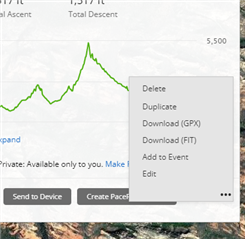
Thanks. I use this approach with fit files from plotaroute and it works great. I've not dug into 'up ahead' yet... But just seems to try and simplify adding these as custom points?