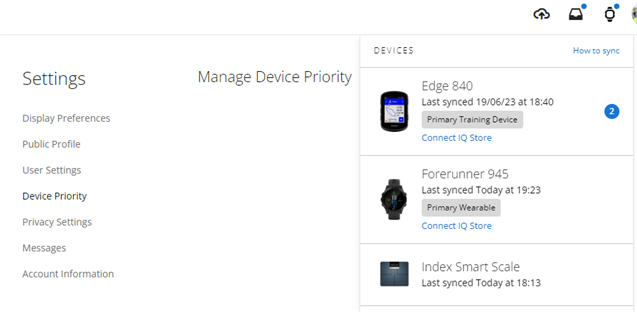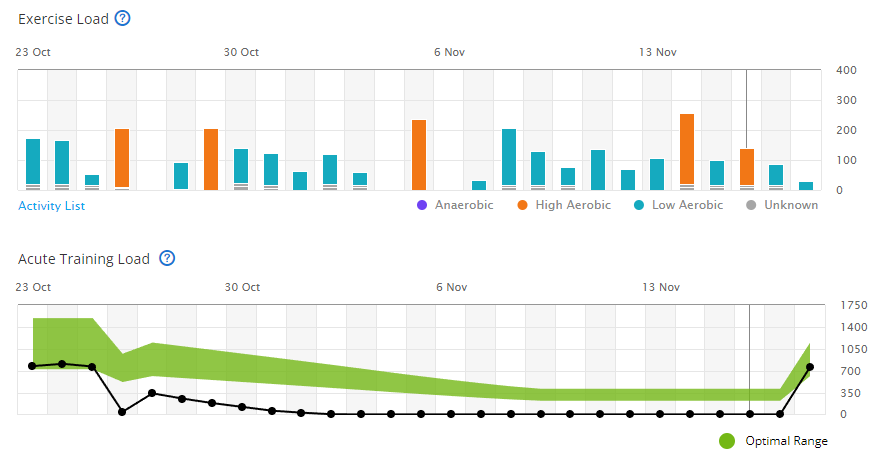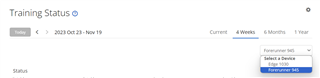Hello, after adding EDGE 840 to Garmin connect I have no more access to Training Status from 945, it's substituted with status from 840. But 945 is set as main device.
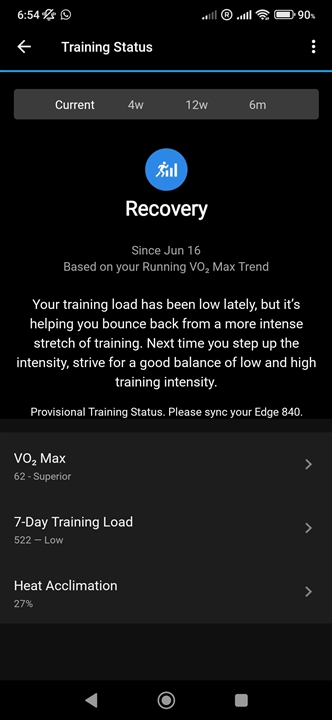
TrueUp is active on both devices. To update current status I have to switch on EDGE everyday.
Is it possible to fix that?