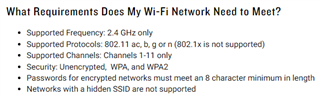Hello -
I have a FR945 that I've had for years. The firmware update has now made the watch unable to connect to a wi-fi network. It keeps saying incorrect password. I have updated the password at least ten times, tried restarting the watch, nothing works. My phone and all other devices are using the wi-fi without a problem - so clearly this is an issue with the watch. Any suggestions?