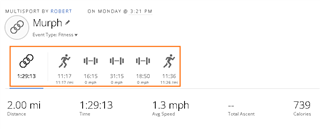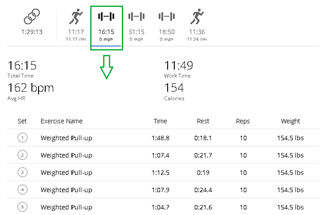Hello,
I am loving the strength training tracking features however one thing that bothers me is the inability to tell it when I am switching what I am doing. I know it does its best to guess what the exercise is but I do strange things with elastic and TRX bands sometimes targeted bodyweight exercises it has no chance of figuring out. As a result sometimes its a long row of marked "bench press" sets even though I did like 2-3 different movements in there, OR it will mark the last repetition of a set as a different workout etc. Since I dont do a consistent number of repetitions its really hard to remember and get this right when later connecting the data in Garmin connect.
So what I mean to ask. lets say I did 3 sets of bench presses and was then during the next rest period going to switch to overhead presses.... how do you do that? Is there a way with the watch to mark this?