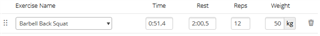I usually only record my runs on my 945, but I decided to try recording my gym session this morning. Since I wasn't strictly lifting weights/doing strength training, I decided to use the Cardio activity (HIIT would be better, but the 945 doesn't have that).
Anyway, on to my question. When looking at the activity in the Garmin Connect app, I notice that there is a "Work Time" and a "Rest Time" fields. Both say 0:00. How do I set these?
Pic to show what I'm talking about: