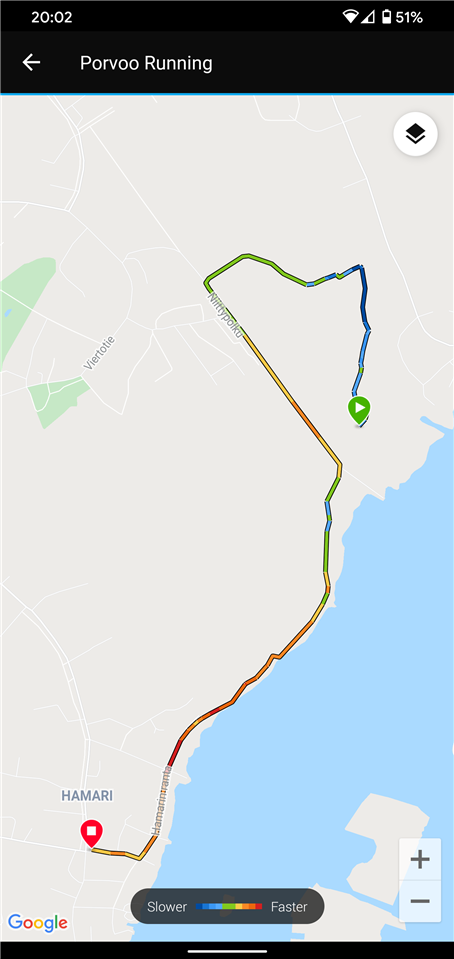
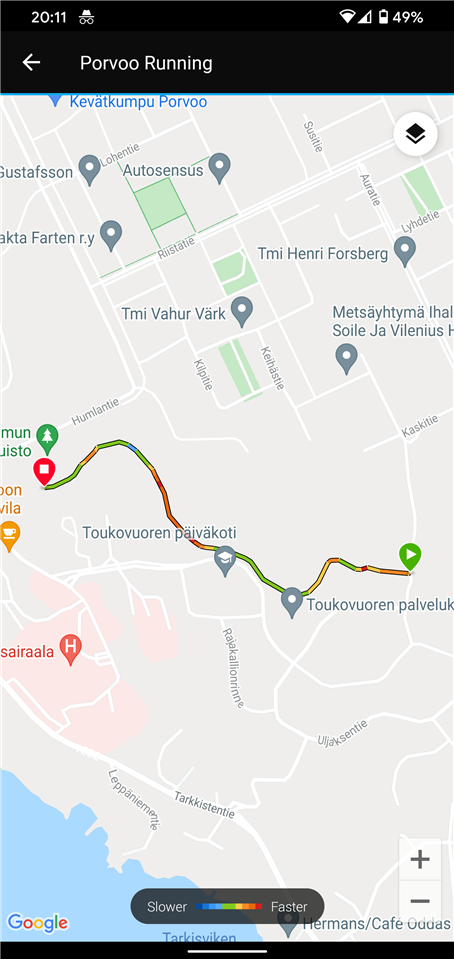
Yesterday and today the routes are somehow wrong. I started and ended my run from that end marker in the screenshots, but f945 marked it as end point and start point is somewhere along the route. There is really a loop at the end of the run, and it seems it only started recording the route halfway down the route. What is strange is that the distance seems more or less correct for the complete route (so just the route in the picture is missing a part).


