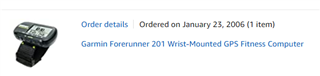TL;DR: Information that was automatically and readily available now requires a series of button pushes and is cumbersome. Nothing is gained by this change. I've been using Garmin watches since 2006 - this is a step backwards.
-----
I know this has been addressed as part of a different thread, but I think it deserves it's own thread.
I just came back from a run. Previously this would have happened:
- Stop my watch and start walking as part of my cool-down
- After 2 minutes exactly, my recovery HR would pop up consistently and automatically (giving me a meaningful basis for comparison with previous runs), and I would stop my cool-down walk and start stretching.
- I could dismiss it with one button push.
Total number of button pushes: 1 - couldn't have been easier.
Now:
- Stop my watch and start walking as part of my cool-down
- 5 button-down pushes to check for recovery HR - it doesn't pop up automatically and consistently after 2 minutes.
It's there, but how quickly? It seemed to be available immediately. Usually recovery HR is taken after a minute, Garmin has done it after two minutes for years (which is cool) .. now when does it get measured? I didn't wait two minutes to look for it. And is it measured continuously? - And I have to then navigate back to where I was before with several additional button pushes.
Total number of button pushes: 6 or more, and no automatic display, not intuitive or easy.
And, sadly, this information is STILL not made available in the Connect app or on the web, if so, I wouldn't mind the poorer interface now.
I understand this was done because some people were pausing their activity, and then disliked having to have to dismiss the automatic recovery HR screen. If you are pausing for more than two minutes (this is rare for me, and probably most), then I think you can muster an additional button push. Let's say this affect 3% (or 10%) of all activities.
Everyone (100%) who was getting the recover HR automatically at the end of their activity now has to push the buttons at least 6 times to get this info - doesn't seem like a good trade-off (or UI design). I love the Garmin interfaces usually, esp on the watches in the last few years. They have been incredibly intuitive. I just helped a friend who switched from an Apple watch to a 235 and she picked it right up. But this is a step backward.
Please make the recover HR available in the connect app/web and consider going back to the previous way (or at least making this an option).
--
Yes, I know this is a first-world problem, but it's a small device and UI considerations matter. I've been using Garmins for a long time and have enjoyed the progress they have made. I'd like them to continue in that direction.