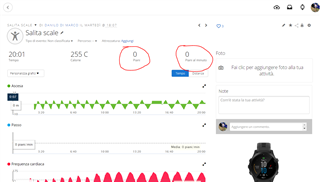Hi all
Towards doing a mainly floor climbing workout, what Activity profile will work the best?
I see a FLOOR CLIMB activity. However the reason I ask here, is whether TREADMILL RUN activity work as well?
I'm looking at Floors climbed or metres climbed, time, HR, distance (using accelerometer, not GPS).
Doi what do you guys recommend using - FLOOR CLIMB or TREADMILL activity profile?
Or any other option?
Cheers!