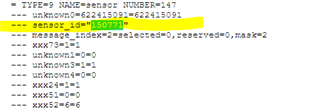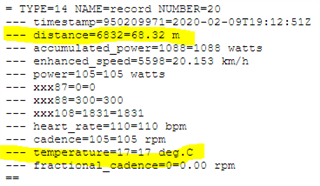There is a difference when searching for an external sensor while in-activity vs not.
This morning I attempted to find a lost Tempe on a mountain bike trail by repeatedly attempting to connect to it when in the vicinity of where I think I lost it. But while in a bike activity, going to menu/sensors/tempe/connect it will search for 10-15 seconds and then just timeout back to the activity. When I do this NOT in an activity, it gives me a "couldn't connect" error, then times-out back to the sensor screen (which is preferable).
Is this by design (I wouldn't think so), and if not am I doing something wrong here?
I'm also open to suggestions on how to search for this missing Tempe device. Unfortunately my 945 apparently IMMEDIATELY defaulted to internal temperature when the tempe came off my shoe because I can't discern any "blip" or gap in temperature recording by looking at the activity where it was lost.