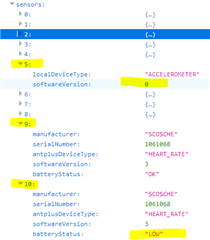There is something weird going on with the latest 4.0.0. During activity watch will still use HR from internal oHR (less accurate) instead of external HRM monitor. I am pretty sure that my external HRM is working properly and it is connected to watch; I have tested with two different HRMs to be sure.
With new FW I have to turn off owHR before start of each activity, and then turn it back on after completing an activity.
If I don't turn off owHR, my HR readings are all the way wrong. Especially in winter time when I place my watch on a sleeve.