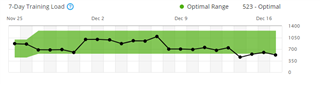So this morning I go for a ride and my Forerunner 945 freezes up on me.
It freezed at about 2h15 at which point my LOAD data field already showed about 265.
Pressing start/stop or any other button did nothing at all.
After holding the power button in for a while the device resets and I was able to tell it to "resume" the activity.
Interestingly it still seemed to track my time and distance while it was frozen, so afterward that shows up correctly: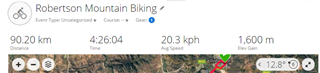
But after the restart my LOAD started from scratch and now shows up as only 149:
So my "coach" (as I like to think of it) thinks I'm slacking off, but actually I should be within target for my 7 day training load: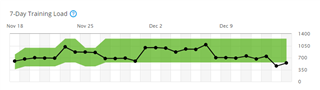
When I try to edit my ride, I only see the following options:
Does anybody know of a way to manually edit the LOAD on an activity?
Also: is there a way to prevent my 945 from freezing up on me in future?