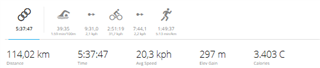Hi, I'm hoping that someone can help.
I ran a 70.3 last Sunday and used the multi-sport mode on my Forerunner 945. The file saved on my watch and I can view the data on the watch itself, but it won't upload to my Garmin Connect account or sync with my iPhone. I think the file might be corrupted.
Can somebody help fix the file so that I can upload the file and all of the data to my Garmin Connect?
I've uploaded the .fit file to the following dropbox link: https://www.dropbox.com/s/smhlil2ar6uv77e/2019-12-08-07-59-23.fit?dl=0
Please help!!!