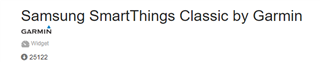I just got a new FR945 to replace my 920XT and Vivosmart HR. I was sad to learn that the SmartThings app that I use a lot on my 920XT, is not available on the FR945. There are two different SmartThings apps in the ConnectIQ store, and the new one does not do what I need it to do. I use the SmartThings Classic widget on the 920XT and it works great, but it is not compatible with the 945. The new Samsung SmartThings app is compatible with the 945 and 920, but as mentioned, does not do what I need it to do.
My question is - where would be the best place to petition Garmin (listed as the app developer) to mark the old app as compatible with the 945? I can't imagine there is a real technical reason why they should not be able to. (Samsung is trying to get users migrated from their classic to new apps, and I suspect this has something to do with what is going on.)
I suspect (hope!) that I will be able to jump through hoops on the SmartThings side to accomplish what I need to, but this is not something that the average user will be able to do. This is close to a deal breaker for me. If I can't fix this on the SmartThings side, I may have to consider returning the new watch. And so far I like it a lot :).