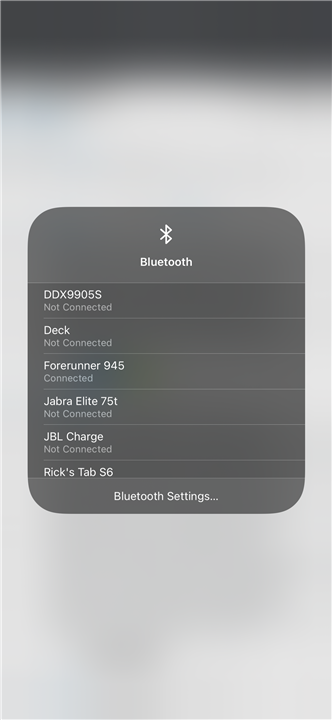I did some searching and could not find a recent issue but only a few that stemmed from some iOS issues a few months ago. I have a FR 945 and iPhone 11 Pro and I cannot get the two to connect via Bluetooth. I've done resets on both devices, toggled Bluetooth on/off, updated to latest OS on both devices. What gives here? I can't even set the device up in Garmin Connect because the two don't recognize each other.
Thanks!