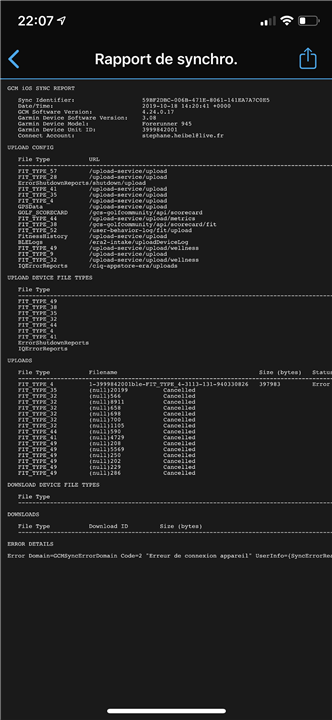When I modify a workout on the phone app (Android) or on the web site using Chrome, and then sync to the watch, the workout isn't updating. This applies to both the workout (e.g., change the number of repeats and/or pace) and the workout name.
This has worked for most of the summer, so this is a new thing .. has anyone experienced anything similar? I've been running with this watch since late May without this happening, everything is up-to-date in terms of software.