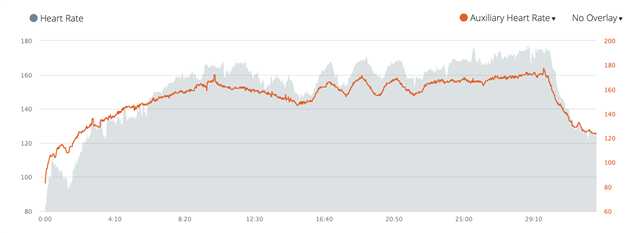I've long suspected that the optical heart rate sensor (wrist) of my 945 is giving very inaccurate readings.
Now that the ConnectIQ data field is available which makes it possible to use a hr strap and the optical sensor at the same time, I have finally been able to test it. Did a 30 minute treadmill run yesterday and here is an image showing the result. Grey is OHR - red is the hr strap (Garmin HRM-Run).
Initially, the OHR was far too low, but after a while it actually is higher than the HR strap. Kind of useless...