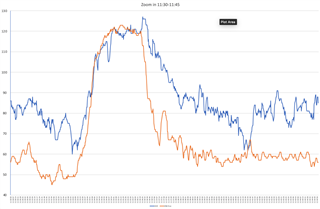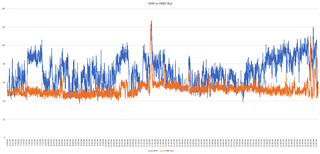
After posting images, videos, and a dry run of a comparison activity between OHR and HRM-Run values on this thread, I've finally worn my HRM-Run for an entire day, starting and ending at home, and including the entire day at the office (10.5hrs). Using a connectIQ app (Auxiliary HeartRate, see discussion here) and a Fit2Txt converter (thanks ) I plotted these two on a graph that show just how completely useless (and partially random) OHR exactly is (for me).
Now some have suggested in that previous thread that OHR sometimes works poorly for specific people based on many factors such as skin complexion, body hair, etc., but I have used the FR645M in the past and actually found the OHR on it (again, for me) impressively plausible, which is why I never put it through such a test. On the 945 in contrast, I noticed that OHR was so off from the very first day (for example, 90-105bpm while laying on the couch) but until now I was frustrated by not being able to show just how bad, except for verbally explaining it or posting 15-second video clips.
Now I know others are suffering from this as well because the thread above has quite some complains, and seeing how acute the problem is (again, at least for me) - I'm wondering if Garmin will pick up the glove or not, even if not 100% of users seem to be affected. This is not a case of a 5-10% variance, this metric is utterly and completely useless to the point that I will just turn OHR off completely because it's just not worth the battery. I'm asking, once again, that you find the time to look at these stats and supply some kind of response.
If anyone else is interested in running such a test, just let me know, it's really simple.
Edit: I also ran this test during a running activity and the results were completely different: "OHR vs HRM-RUN during running: amazing (for me)"