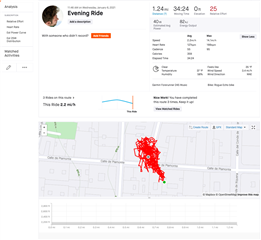How can I connect a Rogue Echo Bike monitor to my Garmin 945 to grab speed/distance/watts etc.? It looks like Rogue says to use a Polar T31 HR monitor, which I see is not compatible with the 945? Maybe there is a Garmin equivalent to the Polar T31, or some other tech or trick to make this work? I do have the Garmin Tri-Band currently in addition to the watch. Thank you!