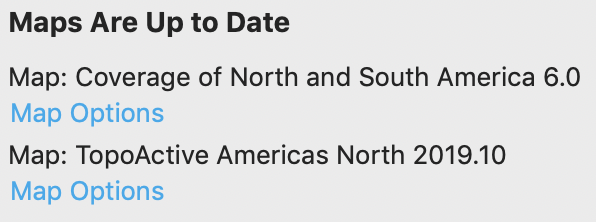What's wrong? - after an eject from Garmin Express, the screen shows loading maps for 3+ minutes, then finally returns to normal function. I can hard reboot holding the power button and it comes back in about half the time of just simply ejecting. I don't recall it being this slow at first. Have now done a full wipe of the device - same thing.
Same issue if it is plugged into any USB power source, not just Garmin Express. It actually is worse now on version 3.30 than it was 2+ months ago when I first posted this. Am I wrong to expect any assistance from Garmin by posting on this site?
Pete