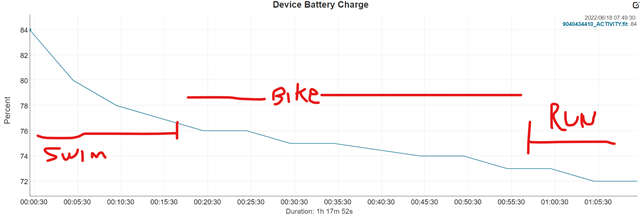Hey all,
I'm afraid to use the Live track during a triathlon (doing mainly 70.3 and full distance).... The battery drain seems all over the place and its truly horrific in the open water swim (33% battery drain for a 2k ow swim). I can imagine it's not easy to keep an LTE connection when your hand is in the water most of the time... But that basically means the LTE would not be an option for a mid/long distance triathlon.
Are there athletes here that have used it during longer triathlons? what about battery life
Are there any optimizations we can do?
Kr!
Maarten.