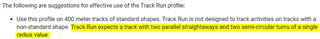It seems like Track Run is not working for me... I followed the Garmin instructions to calibrate: I ran 4 laps in lane 1 on a 400 m oval track, and then saved the activity. Here is the GPS track from the calibration run:

This is supposed to create a calibration file for the track, but on the watch the RunningTrack folder is still empty. Then I ran an interval workout (2x5x400m), with 1:30sec walking recovery periods in between each interval, and got this as the recorded GPS track:

This seems less than stellar, considering that I was in lane 1 for the entire workout, and the review on DC Rainmaker makes me think that it should snap my position to the actual track geometry. Any suggestions?