I am on my third straight device that keeps corrupting files.
Latest one is actually a replacement for this very reason, had it about a month and it's already done it twice
If anyone can fix this i'd be most grateful
I am on my third straight device that keeps corrupting files.
Latest one is actually a replacement for this very reason, had it about a month and it's already done it twice
If anyone can fix this i'd be most grateful
hi, sorry to hear about your mishap
while waiting for the repair report back here : long list

thank you for the feedback...one more...stop & save procedure
your fit file contained two corrupted…

the one common handling is pausing the activity, be it auto or manual
would love to be in your physical condition
happy & safe sporting

hi, sorry to hear about your mishap
while waiting for the repair report back here : long list
happy & safe sporting

Actually there was only 2 other activities, i've had same issue on a previous F35 so i'm quite hot on deleting activities normally.
No phone attached during the activity, few pauses here and there - but no more so than usual (a fairly typical activity)
2 hours 30 minutes, standard for a Sunday really
Plenty of memory space, not a MAC user
Don't have AUTOPAUSE engaged, I do it myself - but as previously stated there were no more pauses than usual on this activity

thank you for the feedback...one more...stop & save procedure
your fit file contained two corrupted data records
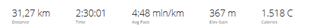
check this file ianhaych-fr35-kaput-part19-A6794509.zip
happy & safe sporting

When i stopped, saved straight away - no waiting.
File has worked a treat now, you absolute legend - thank you.
I''ve reported to Garmin a few times so hopefully looking to progress this soon.
Also used the file repair tool but I've only got the basis package that deletes GPRS
Again, thank you so much