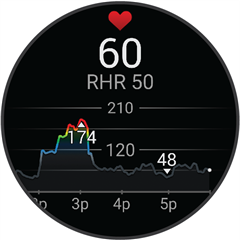When viewing an activity on the Garmin connect Webpage (or app), is there a way to display the heart rate chart from an activity with the HR zones colour-coded on it to highlight which zone you were in, like how it it appears on your watch directly after an activity.
The watch displays the HR chart colour coded to the HR zones (which is useful), yet the app and webpage is just a plain single colour.
If this is not currently supported, @garmin can this be a feature request? You already have the capability as the watch displays this information...its just on a tiny screen.