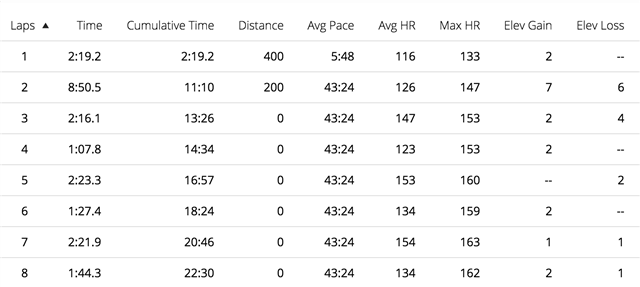I did a track run tonight and my Garmin Foreunner 245M has recorded distance of zero for most or all the laps on the track - https://connect.garmin.com/modern/activity/6561558172
Looks like it had a good GPS signal the whole time (GPX looks ok, lat/long every second), and it shows correct pace for the whole duration on Garmin Connect, but the lap distances are 0 and it only shows a total distance of exactly 2000m (not 6km or so). It looks like a bug with the running track mode doesn't it? I was running in lane 1 and didn't change the lane setting from the default.
Anyone seen this before?
Thanks
Alex