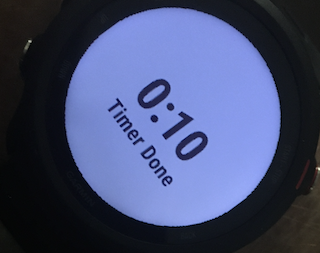I'd like to get feedback from the countdown timer and have it repeat on the same interval until I stop the countdown. The restart function does work, but as the countdown continues the watch face only shows the Timer Done screen which obscures the amount of time remaining in the next cycle as the watch continues to vibrate as well. I'd like the a brief notification and be able to see how much time is left in the next cycle, then have a brief notification as the watch continues in the next countdown cycle.
This would be fine if the countdown were in minutes and I was able to press the "back" key, but sometimes the countdown is so quick this isn't convenient. I've not found any settings to help with this. Are there any controls to disable the Timer Done screen, or is there some other function better suited for this purpose?