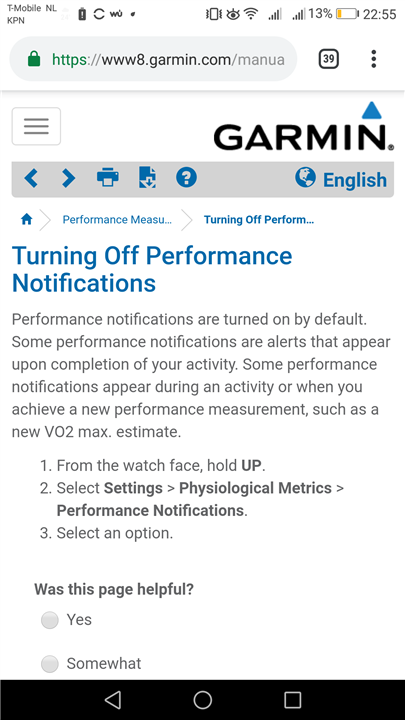Hi,
In the manual of 245 the option to turn off performance notifications in menu 'physiological metrics' is stated . However this option does not appear in the settings menu of my watch.
Before I have used FR935 and the option was available.
Does this mean that all performance notifications are on by default?
Can someone check if this option in settings is also missing?
Screenshot added at bottom.
Many thanks
Kr,
Fer