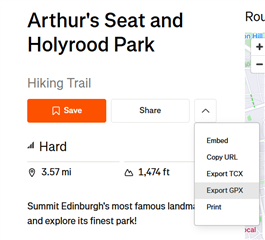I have a Garmin 165 with ability to create course. My running club sends out an email with the Saturday route on Strava. I do not use Strava. Is there a way I can upload the Strava map to my Garmin?
I can’t connect using the App because si don’t have a Strava account.
I tried to Create A Route on the 165 but the dumb map won’t let you search for a start point. Only shows my own neighborhood and it’s impossible to zoom around and find a spot 20 miles from here.
And on top of that it doesn’t really do well at letting you click the map to create a route it keeps changing the route and there’s not cancel or redo button. The whole thing should be easy and it is not.