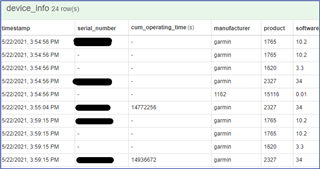I've had an HRM-Run since December. It was working fine until Wednesday when it took several minutes for my Fenix 6X Pro to recognise it.
Since then it seems invisible to the watch. I've changed the battery. It worked once but nothing since.
I've checked for the corrosion thing but there's none of that.
Could it be to do with 16.60 and *** assortment of issues? If not, any ideas.
Thank you very much.