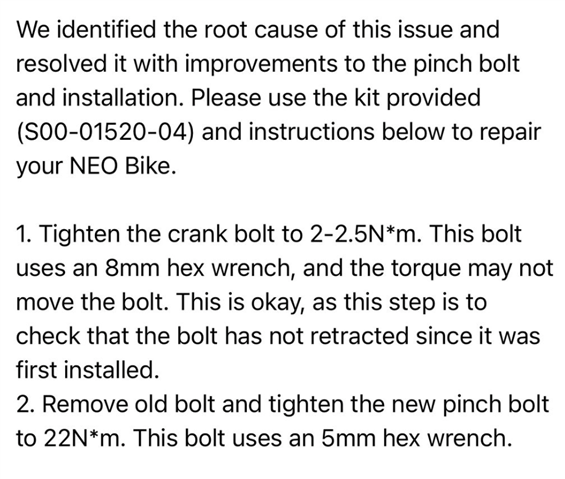Hi everyone,
I received the tacx neo bike smart 2 weeks and been having the following issue. On every pedal stroke, there is a feeling on the left side as if there was a little gap coming from the crankarm and it was very slightly moving. It is happening on every rotation and that's the only thing I can think about (drives me crazy). It happens less if I am being really careful with my pedaling technique and making really nice circles...
I made a video that shows that the left crankarm is moving slightly from approx 135 to 235 degrees (check for the sound when moving the arm left/right)
https://1drv.ms/v/s!Ahs6UdVC8zZBn3fwG9qYm_yf5s4x
I did check the screw already and it is tight.
Anyone experienced this issue?
I bought the bike from Tredz, and waiting for TNT to pick up the parcel for warranty/exchange/refund but wanted to check in here in the meantime if there is an easy fix...
Thank you!
Benjamin