Tacx utility app is flagging the error, but doesn’t say how to resolve?
How to resolve the Error?
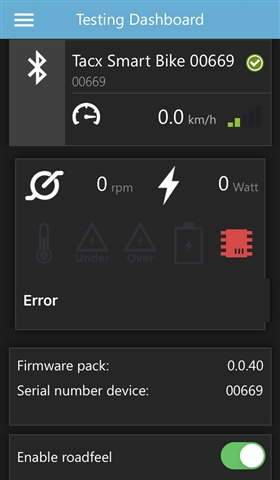
Tacx utility app is flagging the error, but doesn’t say how to resolve?
How to resolve the Error?
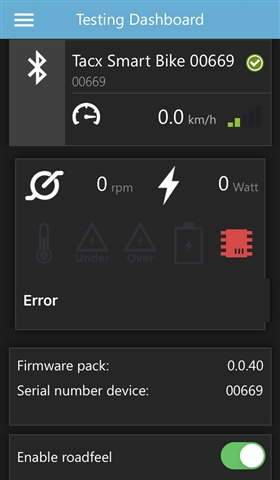
So first of all, thank you so much!
I tried the file, and downgrading it to 0.0.39 makes it act slightly different, but still not "correct". Upgrading it back to 0.0.40 makes it back to the way…
Very interesting response from Garmin:
Kelsey:Thanks for waiting! Unfortunately, we do not have a way to reverse the firmware as we normally don't recommend it for any of our Tacx trainers. However, it…
I have the same problem today. It was working fine only a few days ago. Any idea how to resolve this?
I have the same error message since updating software any idea how to solve this error as I can not see any guidance on the app
I think I raised a support ticket with garmin. They assisted by providing a firmware downgrade file. That fixed the problem. I then updated again, this time without any problems. I suggest you raise a support ticket with Garmin and then be a little patient :) good luck!
Thanks for the advice. I reloaded the software and reset the bike to factory settings and then set it up again last evening and it is now working again with all functions but I am still getting an error message flashing on the screen. I will raise a ticket thansk again.
Hi Mark 4b, where did you download the firmware file from?
Hi,
I contacted Garmin Japan about this, but they don't know anything, and suggested I shop them the bike. Given the weight of the bike, I want to avoid that.
I asked about the file, but they said they are not providing files so far as they know.
So I have some questions:
1. Is it possible for you to share the file?
2. How did you upload the file to the trainer? Is this somehow put into the Utility app, or via USB or something from the computer?
I will try to raise a ticker with Garmin US since the local Japan office seems not to know anything.
It would be useful if these files were available online somewhere.
Hi
I found the email that Garmin Europe sent me. I used the iPhone Tacx Utility App and followed their instructions, which sorted my problem out. They emailed me the file whic I needed to use from within the Tacx Utility App (Neo_bike_0_39.tacxfirmware). I uploaded it to a google drive location as I can't see anyway to upload a file to the post.
link to NEO_bike_0_39.tacxfirmware
The instructions I got from Garmin Europe are below. Whether these are still the valid way to solve this problem or whether they are the correct solution to your specific problem I can't be sure; you will need to take that decision yourself.
Try this, you may need to backdate it, it appears Tacx are aware and are looking to fix this in a latter update. Connect the NEO Bike to the Utility app. You will need to open the file with the Tacx Utility app from an email with the software update file attached.
1. Select the Menu from the upper left corner of the app
2. Select Update
3. Select Check for Update
4. Select Install Update (NEO_bike_0_39.tacxfirmware) *See PSC Attachments
If the error message persists after the update, follow the instructions below:
1. Open the Tacx Utility app
2. Open the Menu
3. Go to Testing Dashboard
4. Check to see if one of the error icons light up (like a chip or temperature icon)
*If there is an error, tap on this icon and see what the error message shows (Please take a screenshot of this error message
Garmin Europe
So first of all, thank you so much!
I tried the file, and downgrading it to 0.0.39 makes it act slightly different, but still not "correct". Upgrading it back to 0.0.40 makes it back to the way it was (which is to say, worse).
With 0.0.40 it is making a horrible noise and having super high resistance. With 0.0.39 it is similar, but more stuttering than noice.
Right now, I have actually found a way to make it ridable. This is simple: Adjust the gradient to -3.5 or -4.0. At this gradient, it will more or less act like it should act if it was set to zero. (The wattage doesn't display, though).
There is no way to do this if you are connected to an app, however, so Zwift, etc. are out of the question - and I assume they wouldn't work with the zero watt display anyway.
Sorry to hear that it didn't sort your problem out. It seems your problem may be different from the one I had. There was no issue with the way the Neo bike worked for me, just that I had an error on the display that wouldn't go away (until I followed the fix I described). In terms of odd noises, I did have that for a few initial rides but it sorted itself out (likely tiny metal dust that moved out of the way). But it sounds like your issues are more than a settling in problem. If you have not already, then sending Garmin some video and pictures may help. I've been fortunate with Tacx and Garmin Europe in that all issues they have needed to address they have without too much hassle. Pity Garmin Japan isn't giving you any joy. Good luck!
Very interesting response from Garmin:
Kelsey:Thanks for waiting! Unfortunately, we do not have a way to reverse the firmware as we normally don't recommend it for any of our Tacx trainers. However, it looks like Tacx is rolling out a new update sometime within the next 24 hours that should address the issue. (Just for the Neo Bike).