I am using the Tacx NEO 2T for a few weeks now and in general I really like the device. Just yesterday for the second time I had the following issue during a training.
I am using the latest Tacx Training App (4.13.4) on a Samsung tablet and the NEO 2T has the latest Firmware verrsion 0.0.37. The trainer is connected by Bluetooth.
In the beginning when I start the training in the Tacx Training app everything works fine. Then after maybe 15 minutes the trainer stops adjusting the resistence event although the wattage goal in the training plan changed. The training uses ERG mode, so the wattage should change no matter what.
You can see what I mean in the following screenshots. The upper screenshot comes from the Tacx Training app and the lower one from the Garmin app after uploading the training.
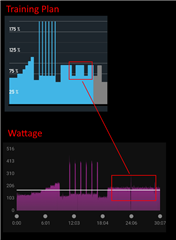
As you can see the actual wattage at the end just stays the same. After the training I checked the connection status and the trainer was perfectly connected (at least the app says so and if it wasn't during the training I would expect the app to tell me that the connection was lost).
Does someone know this problem? Is there a solution? Is there a way to create a technical log during the training to see the commands that the app is sending to the trainer?


