I'm experiencing many connection dropouts during my workout between Edge 1030 and Neo 2T.
Here an example where you can see how many time the signal goes to ZERO values:
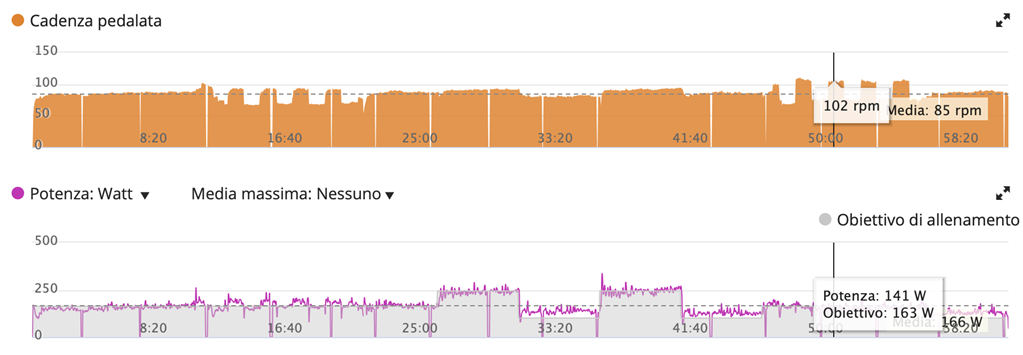
This is the official Garmin answer to the email that I sent to the support:
Hi, I've just bougth the Tacx NEO 2T one week ago. It seems a great product (and I hope it :D) but I have a 2 big problem. …
(Problem persists after FW 0.0.32). I was quite busy the last couple of days, but I updated the neo2t to FW 0.0.32. as soon I read about the FW here.
I am still experiencing the drop outs. From my steady…
I have the same issue on a new Tacx Neo 2T in the year 2024 with the newest firmware!
ANT+ on an Edge 530.
My other powermeters (pedal and crank based) have no dropouts at all.
where is the ANT+ stick? Near to the left side of the Neo (extended with an usb extension cable from PC/Laptop)? And i bet You are using wifi in the room, is it working on 2.4GHZ or on 5GHZ? if on 2.4GHz , it can inferfere with ANT+ signal which can cause dropouts, so You should set the channel value (from auto setting) to near to channel 1 (and avoid the 10), but the best method is using 5GHZ wifi only, (and disable the 2.4GHz transmitting) and get 5GHz capable router and wifi stick into the laptop/pc (the newer mobile devices are all 5GHZ capable) And what You can do is go to Tacx Utility app on your mobile and turn off the additional speed/cad ant+ transfer in the setting, it greatly increases the Neo FE-C signal strength (which also contains power, cad and speed data also)
yes, as You can see it on this picture, where are the 3 led lights , that electronic panel it is. images.immediate.co.uk/.../tacx-1468831330612-1eete7kt2a7qr-1000-100-0f2aad6.png (it is a Neo1 pic but the Neo2T also same design with an additional cadence sensor panel front of it)
here is the cadence sensor panel (without the above mentioned main electronic panel) : scontent-frx5-1.xx.fbcdn.net/.../48423542_10161240381315646_2034405710376206336_o.jpg