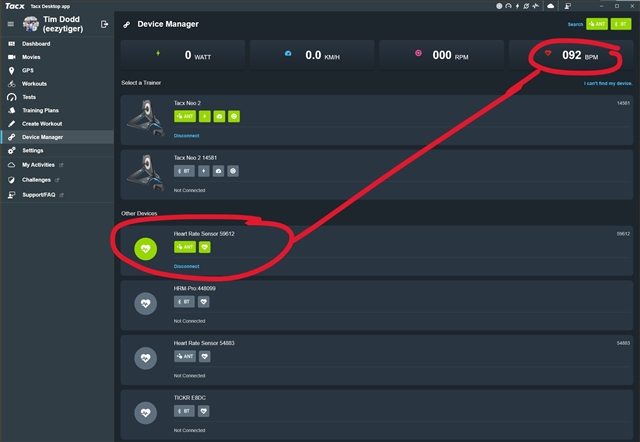Winter is coming and I started using the Tacx Neo 2 yesterday. The app was updated, but still there is no heart rate (I tried with both HRM1 and HRM Run). On my Windows 10 Laptop the USB dongle is recognized properly, but the HRMs are not recognized. It works fine with Zwift, but not with the Tacx App - no connection to the HRM at all. This is very annoying.
GARMIN please fix this - it seeems to be an issue for quite a while!