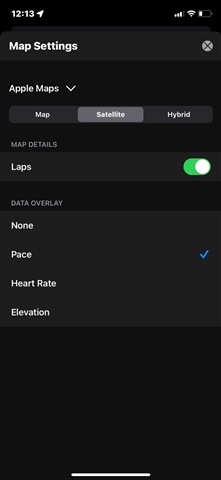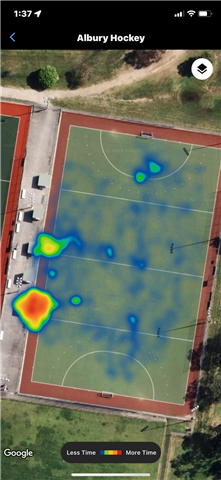
I am using the F3b app to track my Field Hockey games. The app would always just use red tracks.
Back in August the tracking changes to HEAT maps.
i have spoken with Garmin help and they don’t know how to change the setting. Garmin has suggested I look at the lack of overlay options as being the problem. I sent the Garmin transcript to the app created. They also suggested that I send the attached you screenshots that show the map overlays in my activities using your app, and Garmin app. You can see from the pics the Garmin Map Setting has the option of a "Data Overlay", whereas the F3B app has nothing. Garmin seems to think because this information is missing, it is the reason why I cannot change back to the tracks.
i have since been in contact with the app creator and he suggested that I ask the question on here as there might be some super smart Garmin tech people here who can help me.