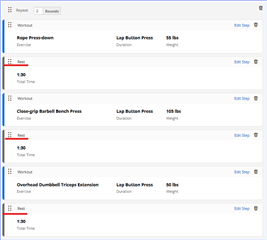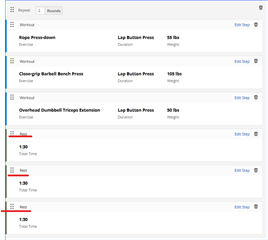I have a couple of custom strength workouts that I created a couple of years ago. This week I wanted to add a new workout, focussing on a different body area. I deleted a couple of old workouts I don't use, then began creating a 2 round workout with lunges, flys, shoulder press, and rests between exercises. Saved the workout, sent to my VA4, but when I go to try to run the workout, I've got a half dozen rest periods, followed by a couple of strength exercises in a row. This doesn't work for me. Now, i can write on paper the workout I want to do, and the watch can record reps and sets okay, I know this because I have recently done that. But that's not what I want to do. I want my VA4 to prompt me with the exercises and let me take rests between them, and I want to do more than one round each time I work out.
Why is the VA4 not behaving?