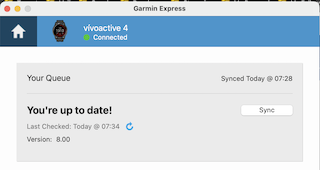Very recently my vivoactive 4 watch screen has started becoming unresponsive to the touch of my fingers. It also has stopped connecting with my phone. I've tried cleaning my watch and hands, and I have also tried resetting the watch itself. Is there any way of fixing my issue or do I just need to look for a replacement?