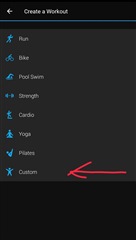On the mobile Garmin Connect app I can create custom workouts for the already defined cattegories, like cardio, pilates, running etc. and then send them to the watch. But I can also create my own type of custom workouts but somehow it can't be transefered/synced with the watch. Am I missing something or this is another bug?