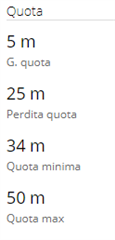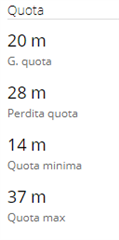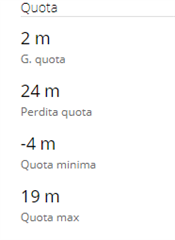I've been using the Running widget while playing tennis. The elevation data suddenly increased part way through the last couple matches, resulting in insanely high floor counts (more than 90 over not quite 90 minutes this evening). I've cleaned the watch and done a hard reset per the suggestions in other threads, with no improvement. Here's the elevation data, while running around a flat court:

Any suggestions for what to try next?