I took this screen shot when my watch went into sleep mode on Sunday June 29 at 9:36pm, but it shows the date as Monday, June 30. This happened no matter what watch face I tried. Looks like a bug that needs to be fixed.
I took this screen shot when my watch went into sleep mode on Sunday June 29 at 9:36pm, but it shows the date as Monday, June 30. This happened no matter what watch face I tried. Looks like a bug that needs to be fixed.
It looks like you have an alarm set for the 30th at 8:30am no?
Yes, I did, but the 8:30 time comes after the alarm icon on the right side of the screen; the date on the left seems to be independent of the alarm. But good spot on your part and I will see what happens tonight since I have no alarm tomorrow. Thanks for the insight.
I just enabled sleep mode on mine and it does have the correct date of Mon 30
i should have looked earlier
No alarm and still wrong date. I have two photos, one from a stock watchface which I customized to include the date, and the other from the sleep mode--both were taken yesterday, June 30, and list the date as July 1. After I took the screenshot of the stock watchface, I selected another stock watchface which was accurate, but then when the watch went into sleep mode, it again showed the wrong date--and I had no alarm.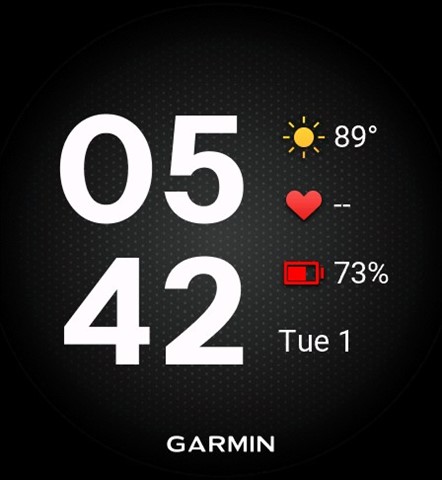
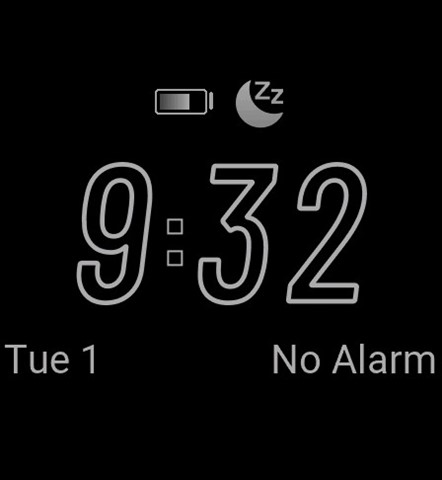
SOLVED-it was the watch. I exchanged it and new watch has the correct date all day & night. I exchanged my watch because lots of bugs, but the heart rate during activities was obviously broken. I've had Garmin watches for the last 5 years and all of the optical heart rates have been very good, up until this last watch. I finally decided to check it out and go for a run with the Venu on my left wrist using only optical heart rate, and my 265 on my right wrist using Garmin HMR pro Plus chest strap. After 2 mi, the Venu was off by more than 20 beats per minute. And the three previous activities using the optical heart rate we're clearly off. Ready to test this new watch and hope the optical heart rate works because I love it and want to keep it, and although I have a chest strap, a defective optical heart rate is a no-go.