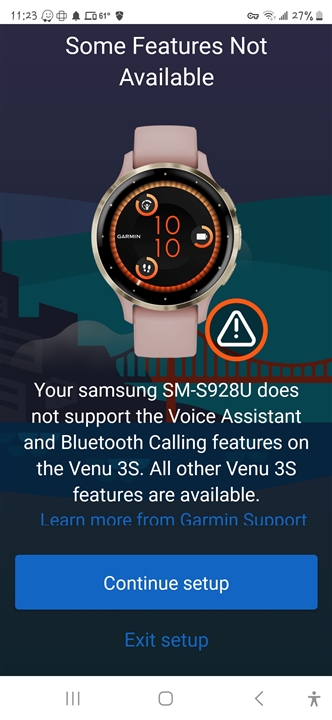I received a venu 3s for christmas. I initially had some difficulty getting the Google Assistant to work. By uninstalling all Google updates, I could get it to connect. Once it connected the first time, I could update the Google app and it worked like a charm. Suddenly two days ago, Google Assistant stopped working. I have done all the troubleshooting I can come up with. No updates are available.
The watch is a trusted device.
I am able to use the Google Assistant when my screen is locked
I have uninstalled all of the Google updates and tried connecting before updating the app.
I have removed the watch from the Garmin Connect app and completely from my Bluetooth settings.
I have turned the watch off and then re-paired the watch to my phone.
I cannot get Google Assistant to start working again.
I can see the phone screen become active when I trigger the button on my watch, but I never get the triangle with the microphone on my watch face. When I look at the actual Bluetooth connection for the device, I can see the toggle for audio slide over into the on position, then it toggles off then back off then back on again before finally turning off for good and I get the message on the watch face telling me it can't connect to Google assistant.
I noticed that I have three categories for devices in my Bluetooth settings. Speaker, headphones, and other. According to research I've done, other means Bluetooth isn't quite sure what this device is and, it considers Garmin Venu 3s to be in the "Other" category. Is this the problem???