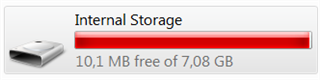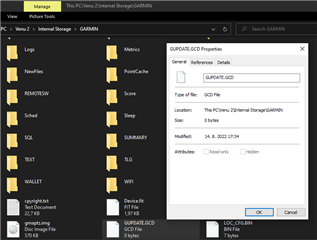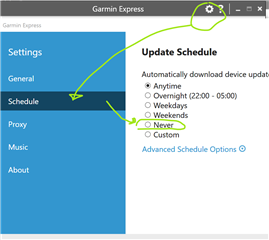Hi,
I'm sure there's a lot of clever people on this forum so I hope someone knows a workaround how to disable automatic (forced) firmware updates of the Venu2 (or any other Garmin model without the possibility to disable it in the watch settings)
It's possible to disable automatic firmware updates on Fenix7 for example:
fēnix® 7 Series Owner's Manual - Garmin International, page 95
> System > Software Update: Allows you to install software updates downloaded using Garmin Express. Use the Auto
Update option to enable your watch to download the latest software update from the Garmin Connect app on
your paired phone.
But not on Venu2 (and many other devices)
Venu® 2 Series Owner's Manual - Garmin International, page 47
> System > Software Update: Allows you to check for software updates.
From my point of view forced automatic updates are a serious problem for the customers.
I read many posts on the forum with complaints that the new firmware broke some functionality, in the worst case the watch became useless (for example unable to pair to the phone).
What's even worse - often is the only provided "solution" the watch replacement.
But the question is: What if the watch is out of warranty? Will Garmin provide replacement unit in this case too? ...I don't think so.
So, that's the main reason why I'm looking for the possibility to disable firmware updates.
The other reason is that I need the watch to be functional (I bought it to use it, right?) so I don't want to face the issues brought by unwanted updates (unfortunately it happens too often for my taste) till there are fixes/workarounds for them.
I read somewhere it can be achieved by filling all available internal storage of the watch so there is no space available for new firmware file to be downloaded..
Can someone please confirm it works...?
Or any other workaround?
Thanks in advance.
edit 13/Oct/2022: See my response here, I'm still running old firmware 3 weeks after new one has been released :)