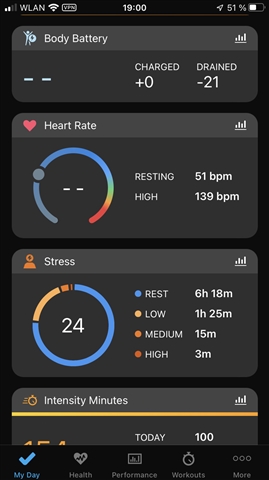So my Garmin Venu 2s won't sync my sleep data. The watch is recording it but it won't sync to Garmin Connect. I have removed device and repaired it, turned the app on and off, restarted my phone and the watch, and not to mention made sure its the preferred device. Anything the support centre suggested I have tried it multiple times. Its just not syncing.