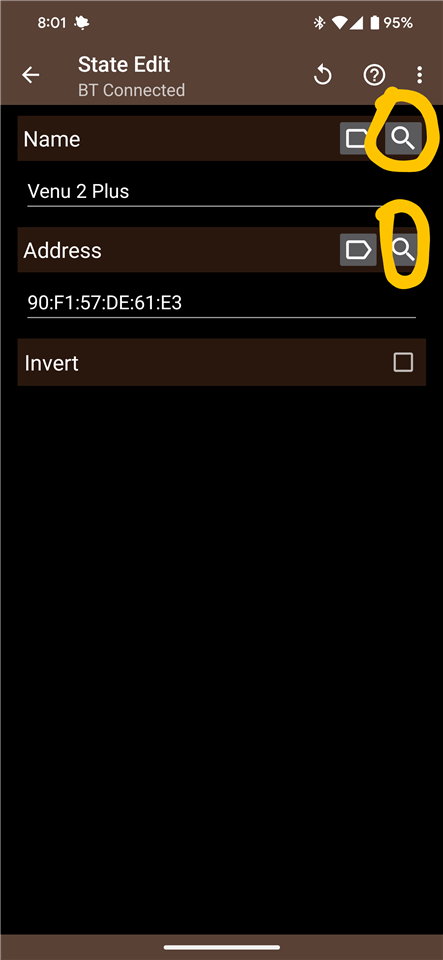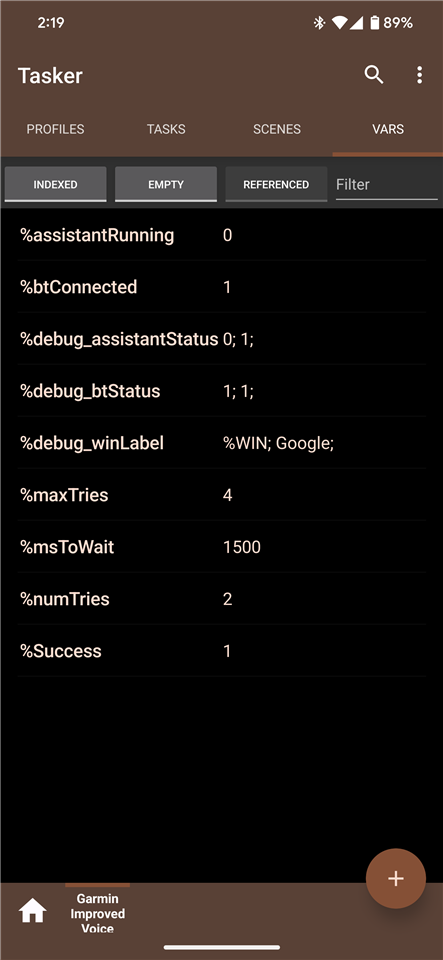I've run into a Voice Assistant Issue I haven't seen reported before. I'm using a Venu 2 Plus with a Pixel 7 Pro, and the Voice Assistant on the watch is usually able to connect when I trigger it, but about half the time Google Assistant won't activate. The watch shows the microphone icon like it's supposed to, but instead of Assistant appearing on my phone, the screen will just flash black for a second. The phone shows the little green microphone icon at the top of the screen, but I get no response from Assistant.
Has anyone else run into this? I've already tried rebooting the phone and watch, removing/re-pairing the watch, and even factory resetting the watch, but it doesn't make a difference.
I'm running Android 14 on the phone and 17.04 on the watch.