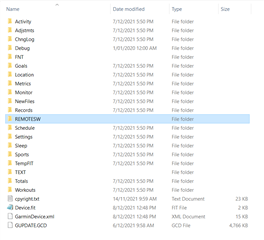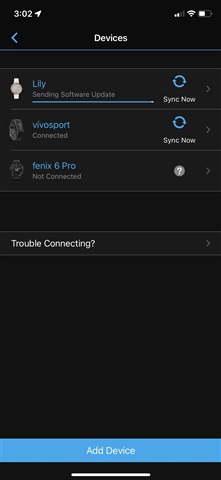Hi Folks.
New Lily, and trying to update to the latest software. Using Win10 garmin express. Have not seen the update offered by the Connect app.
Have had several attempts now to update.
- Several times it's simply stopped on the update in Express
- Other attempts it looks like Express has done it's job, and asked for the device to be disconnected. However it seems the device does not take the update, and does not run through the update process. (fairly familiar with garmin updates... have had a fenix 3, vivosport, fenix 6 pro etc etc)
Now, it seems that:
- the GUPDATE.GCD file is getting copied to the root directory of the device
- express thinks 6.20 has been installed
- the device does not try to take the update file.
- device info thinks the software is still on 3.10
Screenprints attached.
Any ideas?