Hi,
My Lily 2 consistently shows a too fast pace during a run.
It shows 3-4 min/km when in reality (which is also correctly shown in the lap times) I am running about 6-7 min/km.
The GPS and distance work fine and the lap notifications during the run at each km do correctly show 6-7 min lap times.
I have noticed that the difference between my real pace and the shown pace is about 1.6x (6:00 min / 1.6 = 3:45 min), which matches the factor to convert from miles to km:

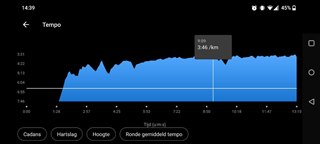
When I change my watch settings to miles and run at a pace of 6 min/km, the watch shows 6 min/mile.
So my guess is that somewhere it thinks it is measuring in min/mile and tries to convert that into min/km, even though the value is already in min/km.
I changed the unit settings in Garmin Connect for the app and for the device between metric and imperial and back multiple times, but no luck.
It used to work fine up until a few weeks ago, so I think I accidentally changed something in the settings. But I have now reset the device to factory settings twice (once keeping data and once cleaning fully) and reinstalled the app, but no change.
Any ideas how I can fix this?
Thanks!


