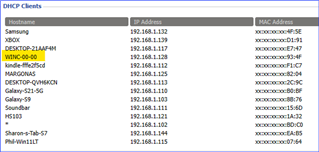After using the S2 scale since early June, I have been running into repeated occasions when the scale is unable to connect to my wireless network. Thus, I must remove and then re-add the scale.
Garmin support appears to suggest that the scale should be replaced.
Do we have any computer network technicians or someone familiar with how to monitor a device's connectivity in the forum?
As a side note, I have not found a way to force upload of previously recorded weight(s) that have yet to be recorded to the Garmin Connect Database. I must re-weigh to record my weight in the cloud.