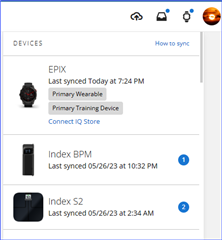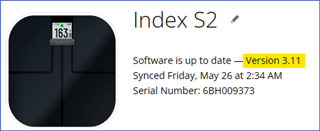How do I verify the current software version?
I've followed the instructions for "Manually Updating Software on the Index S2 Smart Scale," however even with the newer software version, the body fat % is still crazy high. The Index S2 indicates that my body fat is 26.8%. My doctor used an InBody scale to measure my body fat and the InBody scale indicated that I had a body fat level of ~17%. That's an error rate of over 50%! Garmin indicated that software version 3 was supposed to address the known measurement issues with the Index S2 scale. I see that Garmin has released version 3.11. I've tried several times to update the software. When I attempt to manually update the software, I get a green checkmark next to the wifi symbol in the upper left of the screen. Does the green checkmark mean that I have the latest version of the software already loaded? Is there anyway to to verify the current software version?
If the green checkmark means the latest version of the software is loaded, the newer version of the software essentially accomplished nothing as the body fat measurement is still not providing reliable measurements. I also love the fact that Garmin's Connect App tells me I can improve my fitness age by reducing my body fat (Ugg!).