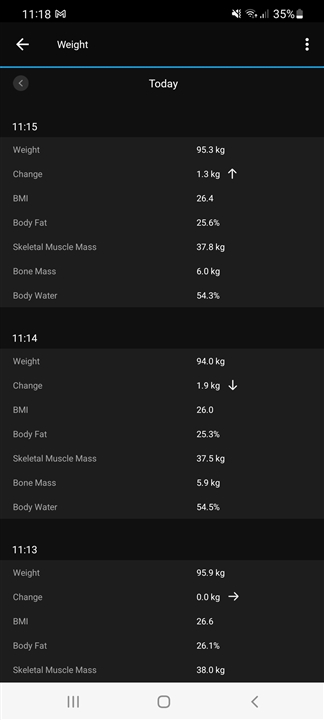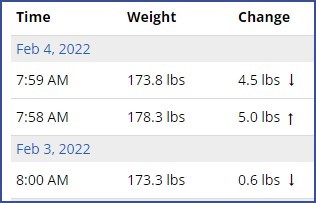Hi,
We store our index scale 2 on its side when not in use as we are limited on floor space in the bathroom. I seems to sense when it is being moved and turns itself on, by the time I get it on the floor it has already zeroed out. If I weigh myself I am always about 1.8kg more than expected.
If i then pick up the scale, keep it horizontal and then put it back down I can get it to zero itself again and this time account for the weight of the scale. If i then weigh myself I consistently get the correct weight. While this is not the worst thing to have to deal with in the world, it is rather annoying.
Any ideas what I can do (other than keep it in the same place) to get a consistent weight first time?
Thanks