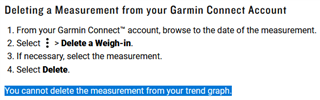In case aciddently someone else used the scale and uploaded his/her weight (lets say 15kg +/- than yours) to your profile than the graph will be "broken".
If the weight is very different from yours you will see more or less just one flat line with one peak, instead lots of peaks/lows weithin a smaller range.
To correct the graph in Garmin is easy, as you can delete single measurements, but how to do that in the scale. As far as I have understood are delete measurements in Garmin not synched back to the scale.
Any solution for that? I dont want to reset the scale and start every time again from scratch, as I just was enjoying the new graph.