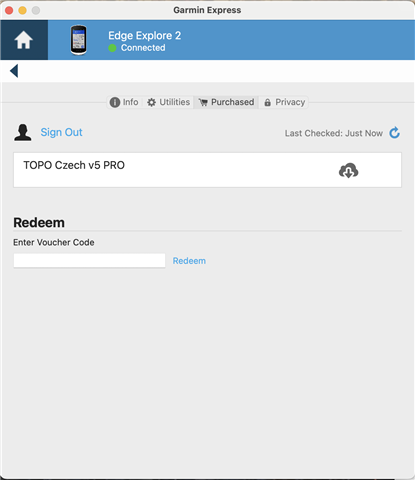Hi,
retailer where I bought Edge Explore 2 gave me also a voucher for Topo maps. As per instructions I installed Garmin express app on my Mac and navigated to> Tools&Content > Purchased tab to redeem the code. After I redeemed it, there 2 lines of "TOPO Czech v5 PRO" with cloud icon next to it.
I 'installed' those by clicking on cloud icon on one line and it took ~ 1 minute. After that, there are not longer 2 lines, but there's still one as you can see on attached printscreen. I tried to install it many times again, but that line is still there.
Besides, I cannot see 'Topo' maps in Manage maps screen. So I got following questions:
- Why 'TOPO Czech v5 PRO' is still there even though I tried to installed many times?
- Why I cannot see those maps in Manage maps?
- With that said, how can I enable Topo maps which I redeemed?
Thank you